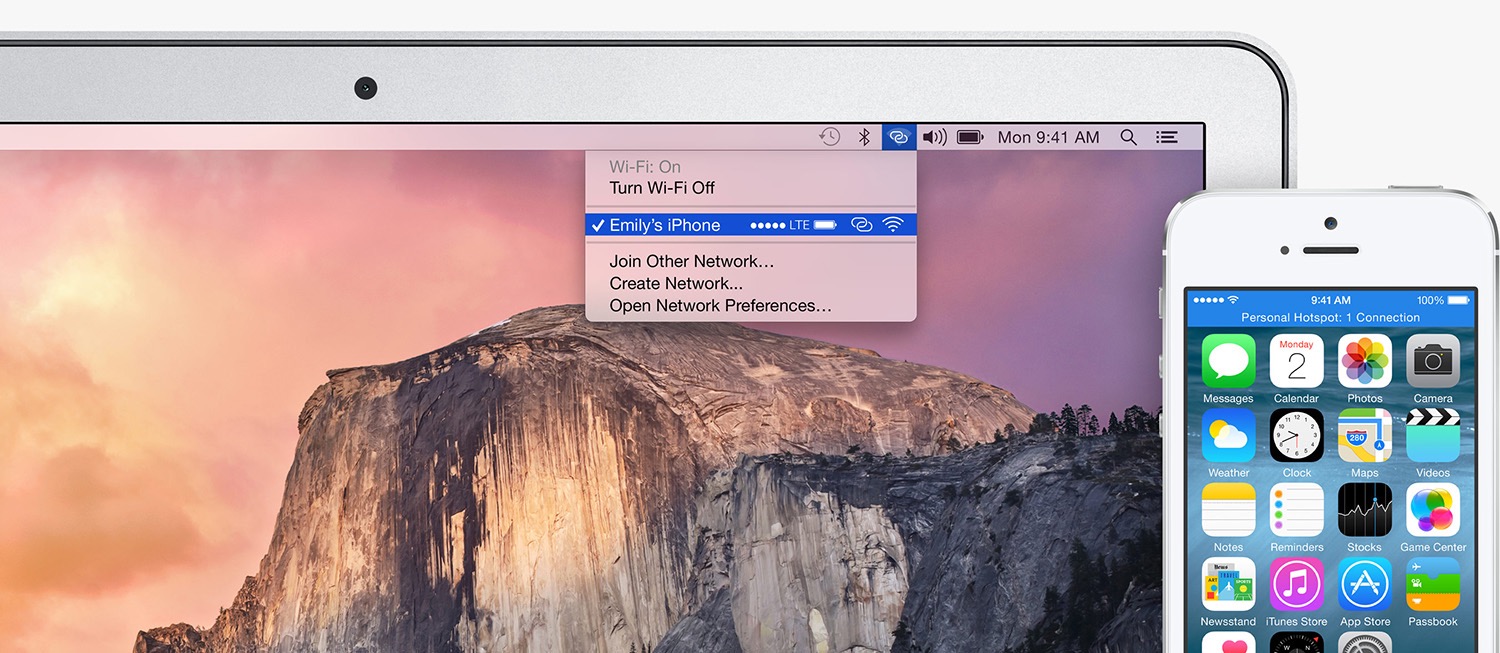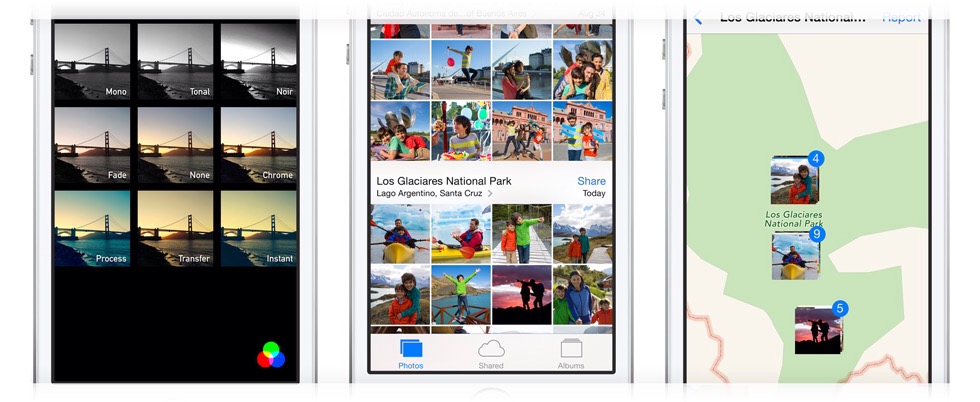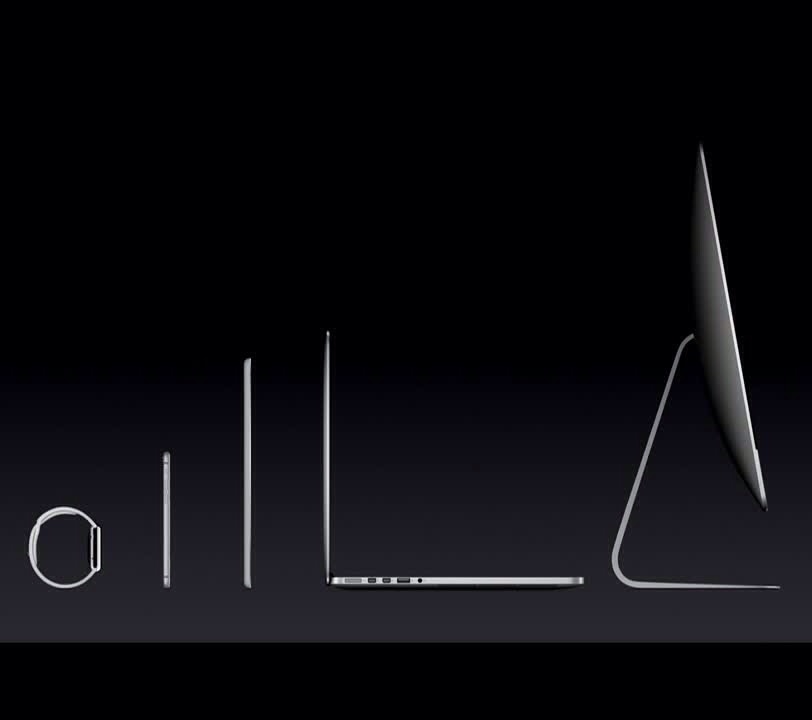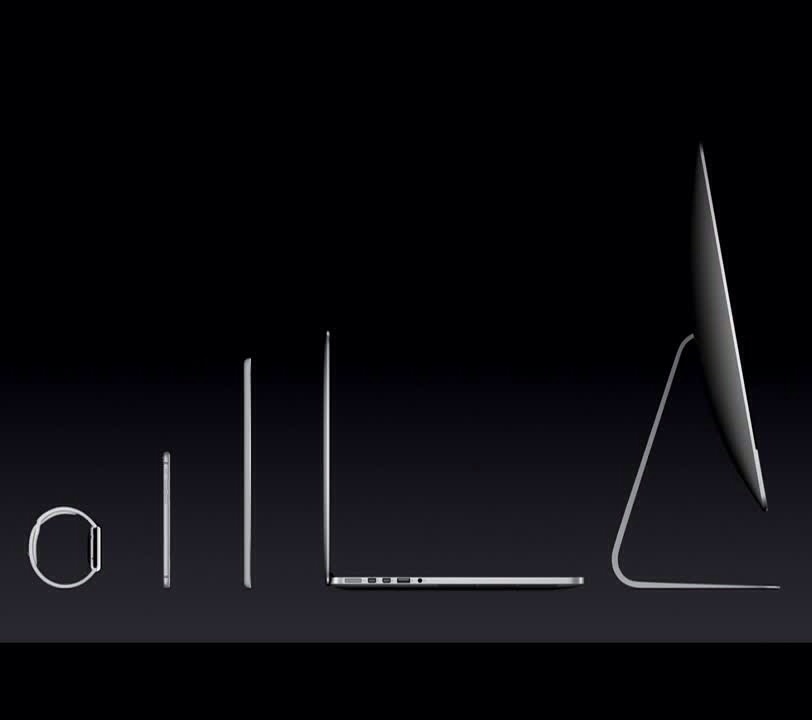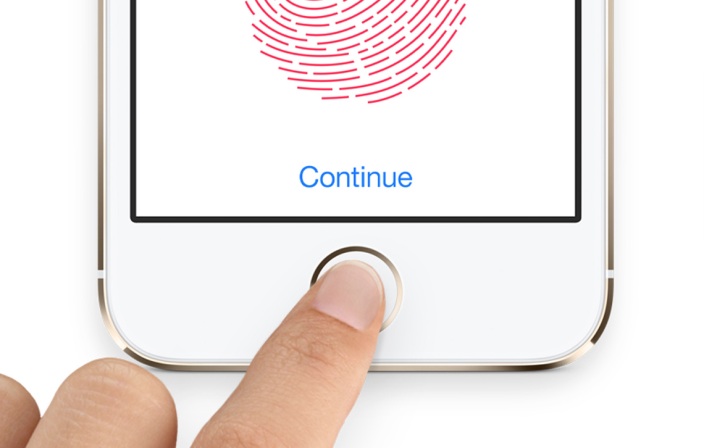LUNATIK Epik transforms your Apple Watch into a bold, iconic and just plain badass wearable companion, ready for anything. With Epik you can enjoy your adventures without worry, knowing your investment is safely protected.

THE MACBOOK’S NEW USB-C

Apple introduced the new MacBook, a laptop notable for its thinness, its gold coloring, and most surprisingly, the absence of all but one solitary port. It’s called USB Type-C, and it’s going to transform gadgets as we know them.
Envisioning a future of laptops with just one input—aside from the headphone jack. But, How do I charge it? Where does my SD card go? Why can’t I hook my computer up to more than two things at once?
The answer in USB Type-C (or USB-C for short).
A USB-C plug is about the same size as a micro-USB (8.4mm by 2.6mm), but it’s reversible. Like Apple’s Lightning connector, upside down and right-side up are one and the same.
It’s like a USB on steroids. First off, charging: USB-C can deliver bi-directional power. It can be used to charge a host device, or it can allow the host device to charge a peripheral. It can handle large loads too, delivering up to 20V at 5A (100W). That’s more than enough to charge up a notebook, or multiple mobile devices simultaneously.
USB-C is also faster than our current USB-B standard. Data transfers can run at rates up to 10 Gbps, but it’s backwards compatible with older USB standards, as long as you have an adapter. Right now, our fastest USB Type B devices transfer data at half that speed.
It’s still only one port. If you want to plug other things into your computer , you’ll need an adapter, and Apple has a number of options already available: USB-C to USB ($19), USB-C to HDMI, and USB to VGA (both $79). DisplayPort, gigabit Ethernet, SD card adapters, and other connector standards should arrive soon, both from Apple and from third parties.
iOS 8.1 features you need to know
SMS Relays to your Mac
iMessage is now the ultimate texting app for Mac and iOS with the addition of SMS Relays. Any Mac running Yosemite paired with an iPhones and iPads on iOS 8.1 can now send and receive SMS messages, so you can stay in touch with your Android buddies on all devices.
Instant Hotspot
OS X Yosemite can now automatically detect when an iOS 8.1 device is nearby and places it in its list of available wireless connections in your menu bar. Instant Hotspot shows your cellular signal strength and the battery life of your device in the drop-down menu. It requires iPhone 5 or greater and Bluetooth 4.0 Macs.
iCloud Photo Library
iOS 8.1 brings iCloud Photo Library Beta comes to the public to replace Photo Stream. The new iCloud Photo Library stores all your photos and video on iCloud.com so you can view them from other devices.
Return of Camera Roll
Apple killed the Camera Roll to the horror of many iPhotogs with the release of iOS 8.0, but iOS 8.1 allows users to resurrect the classic Camera Roll album after it was replaced by the Recently Added photo. You actually have to turn off Apple’s new iCloud Photo Library service to activate it. Here’s how to turn it back on: Go to Settings >> Photo & Camera >> iCloud Photo Library, switch to off.
The Amazing Apple
Analyst: Apple ‘iWatch’ to use optoelectronics to monitor heart rate, blood oxygen levels
“Apple may turn to optoelectronic sensor technology to help users of the company’s so-called “iWatch” keep track of their heart rate and blood oxygen saturation, according to a Friday report from China,” Shane Cole reports for AppleInsider.
“Cupertino, Calif.-based Apple was also considering the addition of blood glucose monitoring, but that feature is believed to have been scrapped due to the ‘inaccuracy’ of using optoelectronics for non-invasive blood glucose testing,” Cole reports. “Electronics industry analyst Sun Chang Xu made the predictions for China’s Electrical Engineering Times.”
“Broadly speaking, medical sensors using optoelectronics measure changes in light reflected by the body. An array of light-emitting diodes are used to pass light into tissue, and sensors detect the amount and color of the light that bounces back. Using optoelectronics for monitoring blood oxygen levels is a process known as pulse oximetry,” Cole reports. “Adding to the report’s plausibility, Apple has brought on multiple biomedical experts with expertise in optoelectronic pulse oximetry in recent weeks. New hires Marcelo Malini Lamego and Michael O’Reilly are former executives at pulse oximetry company Masimo Corporation.”
ميزة نظام بصمة الأصبع في الايفون الجديد
New Apple TV might show up next month
Some rumors suggest that Apple is working on a new version of the Apple TV, and might show up as soon as next month. For long time now there are rumors that apple is working on both a full-fledged TV set and a revamped set-top-box that is similar in form-factor to the current model .
While the motion technologies seem like features for farther into the future, the new Apple TV hardware design would revolve around improved video quality output . Later this year, Apple will launch a new version of the Mac Pro that could drive 4K displays, so this new Apple TV hardware is might be designed to power the 4K displays already on the market. As demonstrated with the iPhone 5s’s A7 processor, Apple currently has the capabilities of pushing desktop-class, high-powered chips into tiny devices.
With little content available for 4K TVs, Apple might use its own hardware to jump on the 4K business before any other media hardware company.